To get started using Painless Analytics, you’ll need to provide your website domain(s), which will be organized in a way to help simplify the reporting. We call the top level your “website” or “site”, and within a site you can have one or more “hostnames” depending on your subscription level. For example, the free plan can have 1 hostname per site, while the Standard plan can have 3. But all plans can add unlimited websites! If you have subdomains within a root site, each will need to be added. Here’s a sample screenshot of the configuration screen:
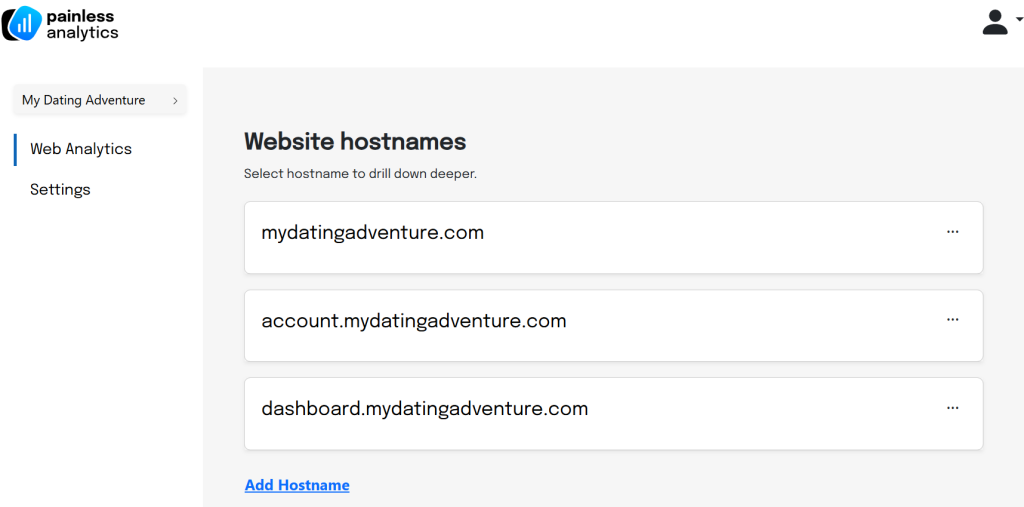
To change between websites, or add a new website, use the drop-down in the top left navigation:
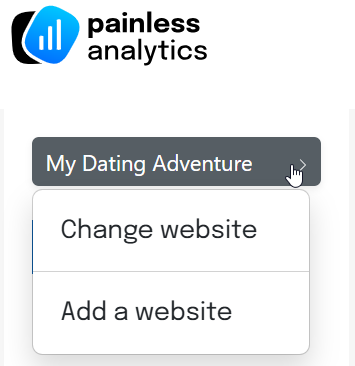
The tracking script (embed code) is at the website level (not hostname). Click Settings from the left navigation to find it.
That’s all it takes to configure your website in Painless Analytics. Next, to start tracking activity on your sites, you’ll want to add the tracking script to your HTML pages.